THIS PROCEDURE IS FOR THE CUSTOMER
Input Location Data
Input device location (home, cabin, garage, etc.), address, and Power Provider (Figure 2). Follow prompts to select a rate schedule or click Submit to save.
NOTE: If using hard wired peak control connection select Low Voltage (Hard Wired) as the Power Provider. Select Default as the rate schedule and click Submit.
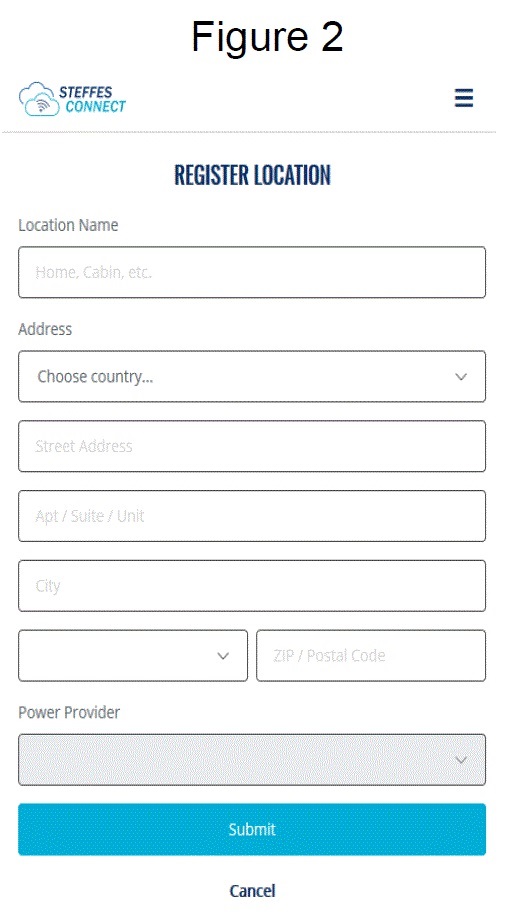
Figure 2
Input Device Data
On the Link Device page, input Room Name, MAC Address, and Verification Code (Figure 3). Verification Code is case sensitive. Click Submit.
NOTE: MAC address and verification code are located on the postcard included with the transceiver.
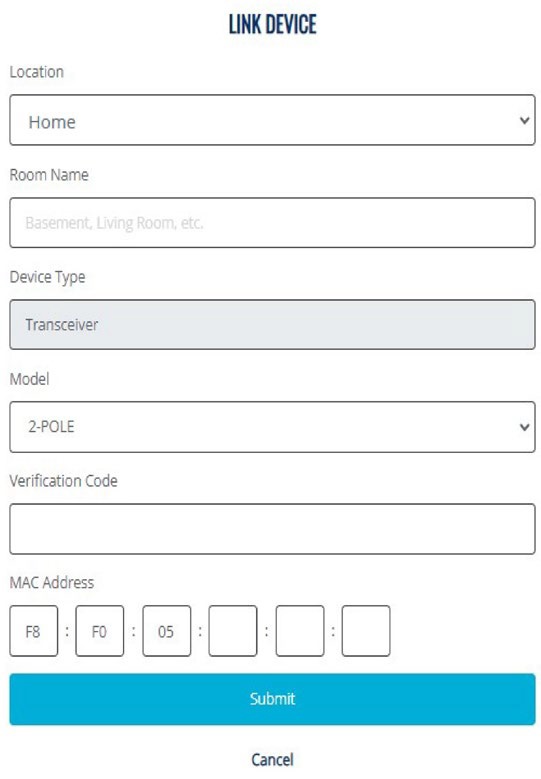
Figure 3
Dashboard Appears
The dashboard page on the Steffes Connect website will appear.