THIS PROCEDURE IS FOR THE CUSTOMER
Wireless internet (Wi-Fi) or an Ethernet cable can be used for network connection. Transceivers connect through 2.4 GHz Wi-Fi networks. If using an Ethernet connection, a cable must be installed between the transceiver and the router. No addition set-up is required. If using Wi-Fi, complete Network Connection steps as follows:
Locate Network
Access Wi-Fi network settings on a smartphone, tablet, or computer. "Steffes XCVR" with a MAC address should appear under available networks. This may take up to 5 minutes to appear in network settings. Click on the Steffes XCVR Wi-Fi network (Figure 4).
NOTE: The device should automatically direct you to enter the verification code. If not automatically redirected, open a web browser and navigate to setup.steffes.com.
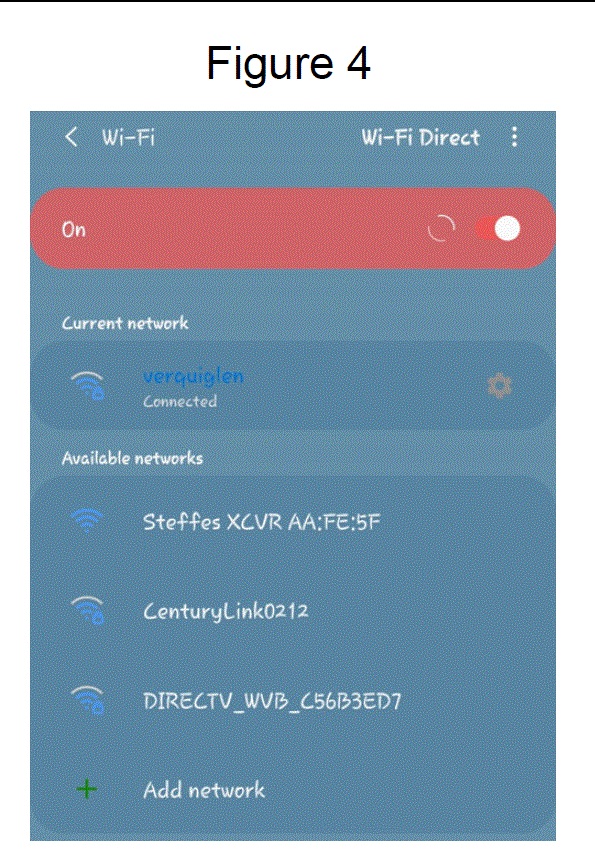
Figure 4
Enter Verification Code
Enter the verification code located on the postcard included with the transceiver (Figure 5).
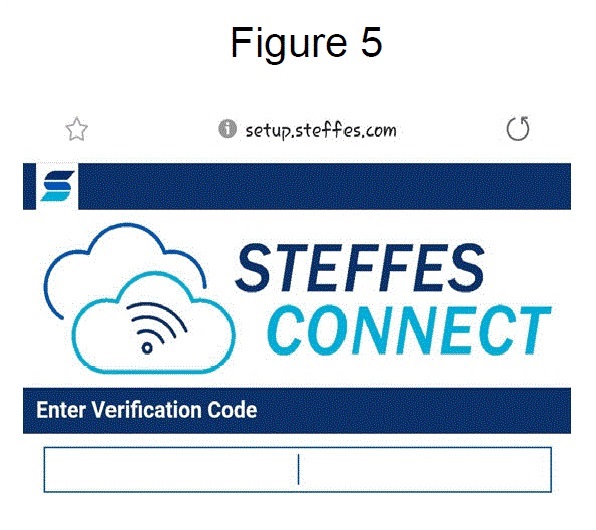
Figure 5
Reconnect Wi-Fi
Navigate to available networks in your Wi-Fi network connections and select your personal internet network. Enter your network password, if protected (Figure 6). Make sure "Auto Reconnect" is selected when using wireless connection. Click Save.
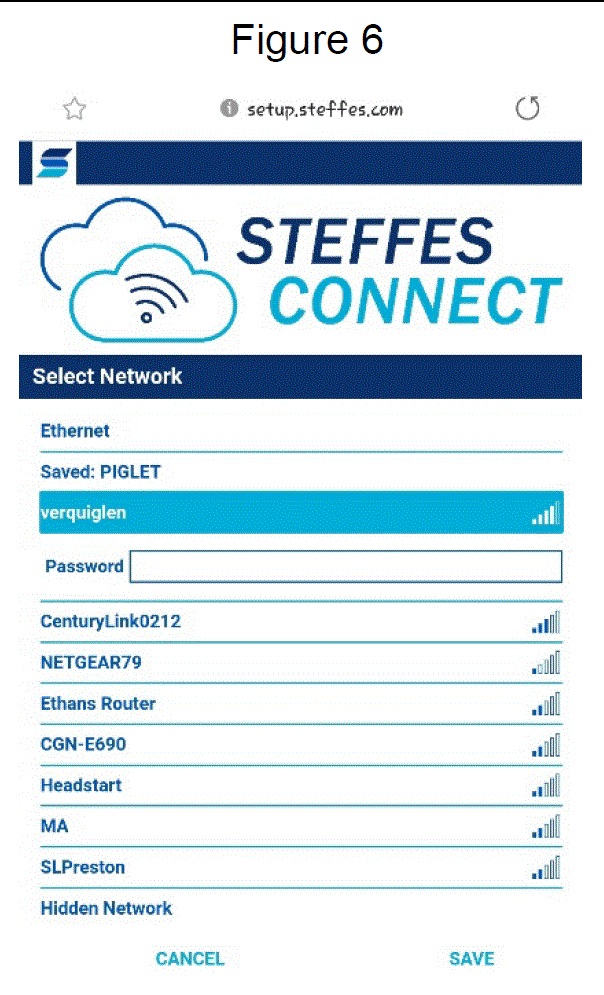
Figure 6
View Status
The status page will appear. Click Connect Device on the bottom right of the screen (Figure 7).
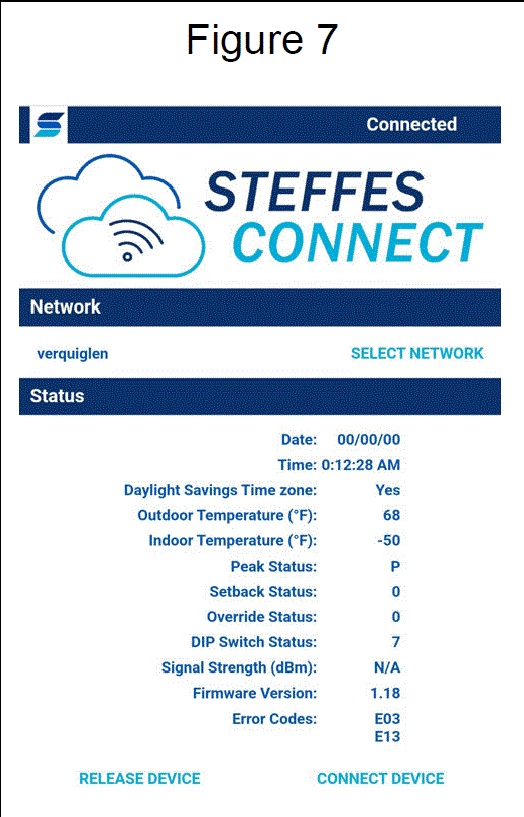
Figure 7