THIS PROCEDURE MUST BE PERFORMED BY A QUALIFIED TECHNICIAN.
 WARNING
WARNING
HAZARDOUS VOLTAGE: Risk of electric shock. Can cause injury or death. Heater may be connected to more than one branch circuit. Disconnect power to all circuits before servicing.
Turn Off Power
Disconnect power to all branch circuits of the heater and remove the painted front panel.
Rotate Board
Place the main control circuit board in the service position.
Check Blower
Check the blower wheel for dirt and/or debris and clean if necessary. It is recommended to clean the blower when the heater is cool to the touch.
Check Actuator Resistors
Verify spacing of resistors on damper actuator as shown in Figure 1.
Figure 1:
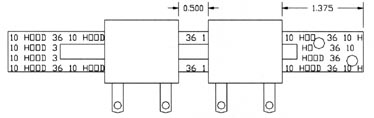
Check Actuator Position
Check the clearance between the damper actuator and the damper rod (Figure 2). The damper actuator should be above the lever.
Figure 2:
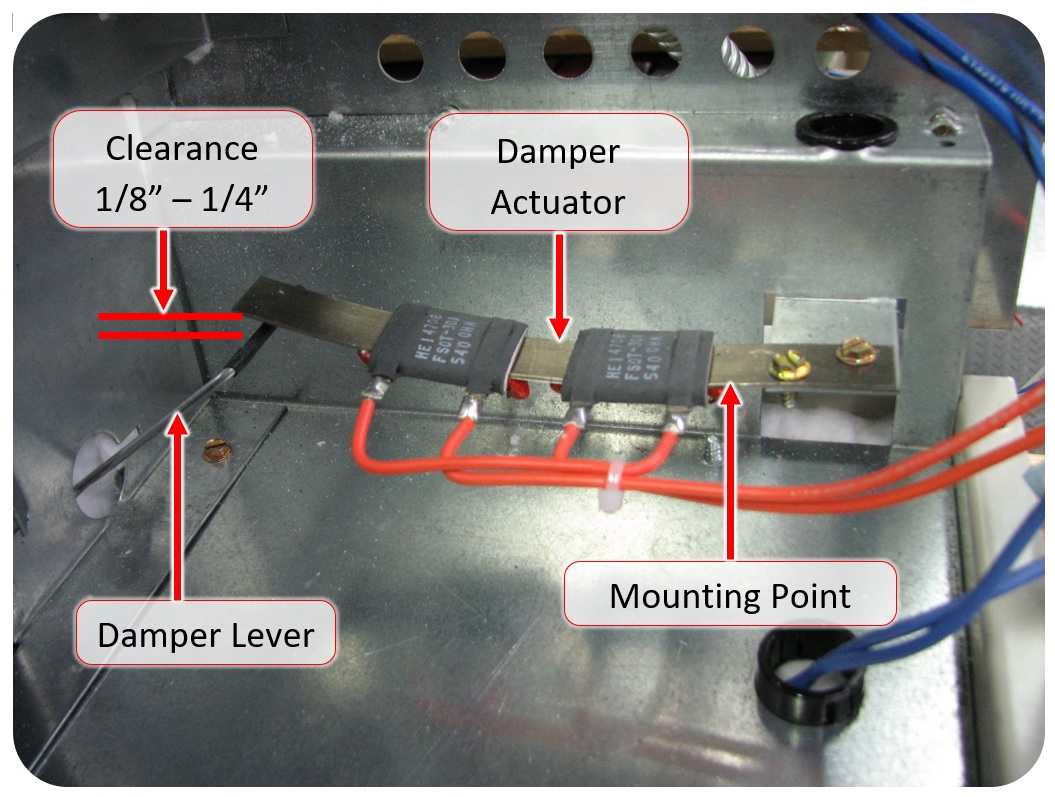
Check Actuator Clearance
With no heat call, the resistors on the damper actuator assembly should be cool and the clearance between the actuator and the rod should be between an 1/8” – 1/4 “. If necessary, calibrate by bending the actuator near its mounting point (Figure 2).
Figure 2:
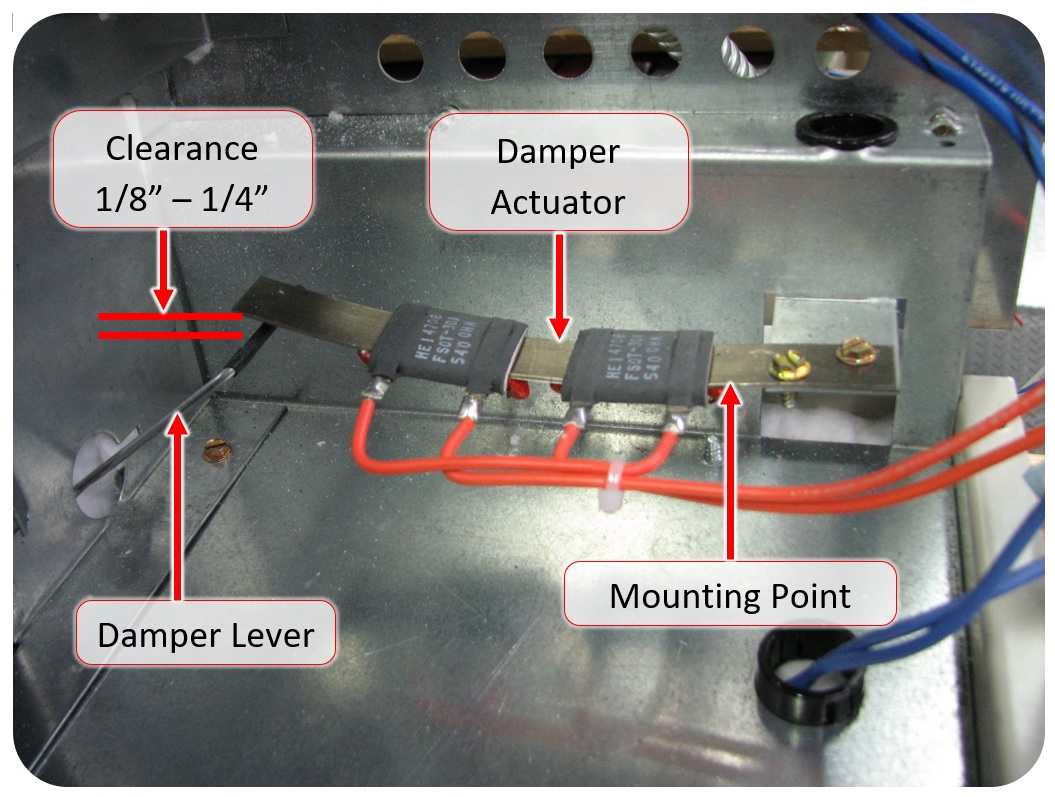
Manually Operate Damper
Check damper operation by manually pressing the damper rod down and then slowly raising it. If the damper is not free, remove the blower and clean any debris in that area.
Check Blower Resistance
Use Table 1 and Figure 3 to verify the blower resistor is correct for the blower installed.
Figure 3:


Table 1:
|
BLOWER RESISTOR OHM VALUE |
||
|---|---|---|
|
Blower Mfg |
Input Voltage |
Blower Speed Resistor Required |
|
FASCO |
120V |
150 Ohm 50W |
|
FASCO |
208/240V |
600 Ohm 50W |
|
Jakel or P-Tech |
120V |
250 Ohm 50W |
| Jakel or P-Tech |
208/240V |
1500 Ohm 50W |
Measure Resistor
Disconnect a lead from one (1) of the two (2) "resistor" terminals on the base I/O relay board. Measure resistance between the removed wire and the other "resistor" terminal. Reference Figure 4. If incorrect, replace the blower resistor.
Figure 4:
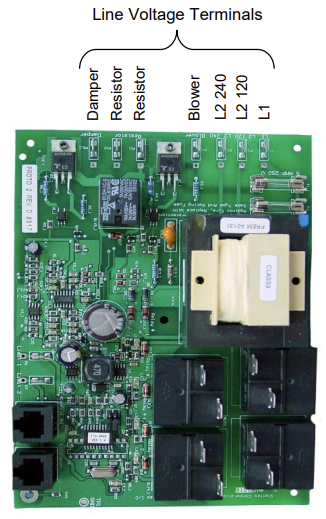
Measure Actuator Resistance
Disconnect the orange wires from the damper control board (Figure 5). Check the resistance across the orange wires and verify with Table 2.
Figure 5:

Table 2:
|
Heater |
Resistance |
|---|---|
|
240V |
800 ohms |
|
120V |
200 ohms |
|
208V |
600 ohms |
Check L111
Energize the heater. Verify Location 111 (L111) has a value of 50-100°F/10-38°C. If this reading is incorrect, verify there is a jumper across the top two positions of the 4-position terminal block on the processor control board.
Check Damper Board Voltage
De-energize the heater. Reconnect the orange wires to the damper control board (Figure 5). Re-energize the heater. Make sure there is not a heat call. Check voltage from F to B on the damper control board (right side of Z1 to damper terminal). There should be less than .5 VAC present without a heat call.
Figure 5:

Stop Call for Heat and Check
Set the room temperature set point four (4) degrees lower than the current room temperature.
Give Call for Heat and Check
Set the room temperature set point one (1) degree above actual room temperature to initiate a heat call.
- Blower should be operating.
- Damper should be opening.
- Location 120 (L120) = blower activation value
- Location 121 (L121) = damper activation value
- Use the value in Location 120 (L120) and Figure 6 to determine what voltage should be present from F on the damper control board to Blower on the base I/O board. Check voltage.
- Use the value in Location (L121) and Figure 6 to determine what voltage should be present from F to B on the damper control board. Check voltage.
- Compare voltage reading from F to B on the damper control board to the voltage reading from O to O on the damper control board. The voltage from O to O should be approximately 60% of the voltage from F to B. For example, if the voltage from F to B is 240 VAC, then the voltage from O to O should be approximately 144 VAC (240 X 0.60 = 144).
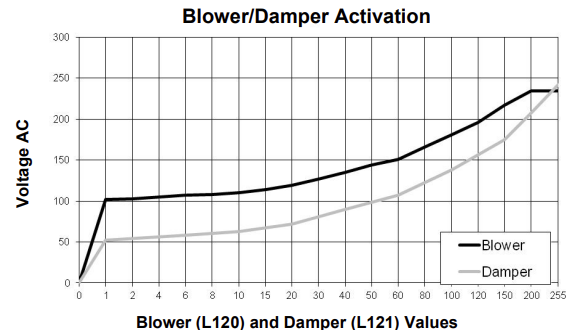
Disconnect Yellow Wire
De-energize the heater. Disconnect the yellow wire from the damper control board.
Check Voltage to Orange Wires
Re-energize the heater. Check voltage between the two orange wires once again. With a heat call, the voltage should read less than five (5) volts. If the voltage is incorrect, replace the damper control board and the output sensor.
Verify Operation
Reassemble and energize the heater.