The Steffes 2100, 3100, 4100 and 5100 Series systems all include a microprocessor, which contains many program locations that determine system functions. The program locations can be adjusted to customize the heating equipment to the power company's and consumer's needs.
NOTE: Upon power up of the equipment, entry into all program locations is provided for the first two minutes of the operation. After this time, the security lockout prevents changes from being made in any locations above 15 (L015). To release the security lockout, refer to L099 or de-energize the system and then energize again to reset the security free function.
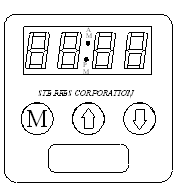
To Edit or View Location Settings:
STEP 1 Press and hold the M button. "Edit" should be displayed on the faceplate.
STEP 2 While still holding the M button and with "Edit" displayed on the faceplate, press and hold the up arrow button. Continue to hold both buttons simultaneously until "L000" appears on the faceplate.
NOTE: If the M button is released before the "L000" is displayed, start over from Step 1.
STEP 3 Release the buttons. The display will flash between "L000" and the value in this location. The "L" indicates "location" and the last three numbers indicate the specific location number.
STEP 4 Press the up arrow button until the location to be edited is reached. (i.e., Location 8 reads "L008".)
STEP 5 After reaching the location to be edited, press and hold the M button. Use the up or the down arrow button to change the value to the desired setting.
STEP 6 Once all changes have been made, release the M button. Press the down arrow button until "L000" is displayed. Then, press the down arrow button one more time and the normal display mode will be shown. Any changes made to the location settings will automatically be saved.
NOTE: If no buttons on the control panel are pressed, after a brief amount of time, the faceplate will automatically return to its normal operating mode and any changes made to the location settings will automatically be saved.