THIS PROCEDURE MUST BE PERFORMED BY A QUALIFIED TECHNICIAN.
Internet Connection:
Transceivers connect through 2.4 GHz WiFi networks. If a wireless network is not available, connect an Ethernet cable from the router to the Ethernet port.
NOTE: Always segregate low voltage wiring from line voltage wiring.
Antenna Installation:
Indoor Transceiver:
An indoor antenna is preinstalled with the transceiver. Purchase an outdoor antenna kit (Part #1040272) if the application requires a stronger WiFi signal.
Outdoor Transceiver:
Remove the antenna from the packaging. Connect the antenna to the threaded cable port at the bottom of the transceiver enclosure as shown:
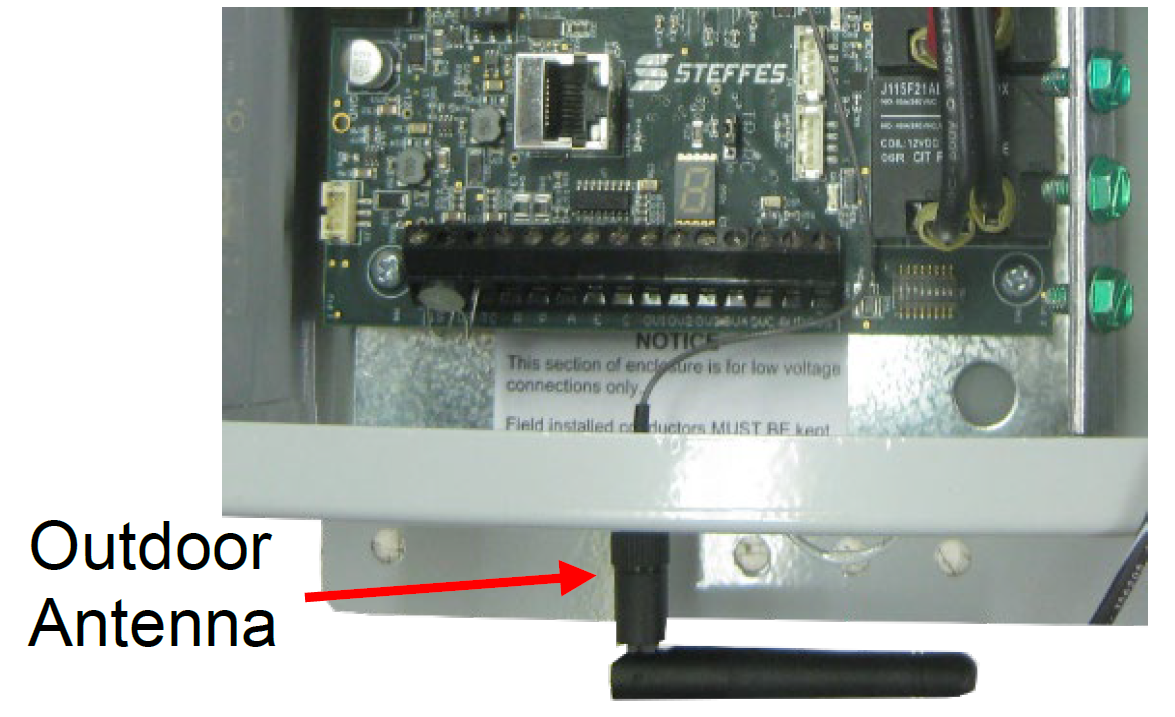
NOTE: Antenna should be hand tightened only to ensure no damage or cross threading.