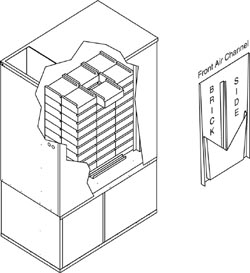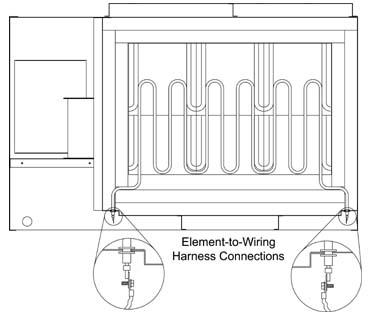HAZARDOUS VOLTAGE:
HAZARDOUS VOLTAGE:
Risk of electric shock. Can cause injury or death. DO NOT remove the electrical panel cover while system is energized. Elements MUST be positioned properly to avoid short circuiting them against any surfaces within the system.
Insert Elements
After all bricks are loaded, insert the heating elements between the brick layers, sliding them in until the element ends embed into the side cutouts of the brick cavity. The threaded screw tabs on the wire connection terminals should point forward.
Remove Cover
Remove the electrical panel cover by removing the screws along the edges. Locate the installation hardware package that is shipped in this compartment.
Install Air Channel
Install the front air channel (top portion in first) with the air deflectors (arrow shaped pieces) facing inward and with the narrow ends of the deflectors pointing up.
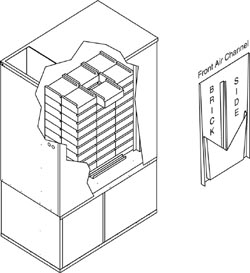
Position Insulation
Lower the insulation blankets back into position, one at a time. Carefully tuck the sides of the insulation into the edges, corners, and around the exposed portions of the heating elements to ensure maximum efficiency.
Reinstall Panel
Reinstall the galvanized front panel by sliding the top of the panel inside the upper lip. The bottom should rest on the outside of the cavity and secure to the base with screws.
Connect Elements
Carefully route wiring harnesses and connect them to the heating elements, using screws provided in the hardware package. Make connections with screw heads up and threads pointing down. Element screws should be tightened to 14 inch lbs. Refer to the Element-to-Wiring Harness Connection below for proper positioning.
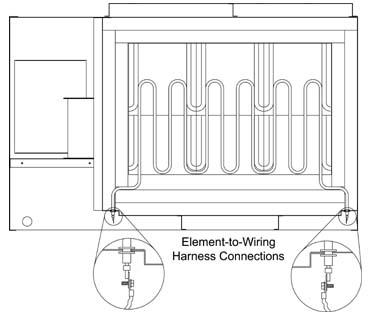
Install Panel
Install the front painted panel.
 HAZARDOUS VOLTAGE:
HAZARDOUS VOLTAGE: